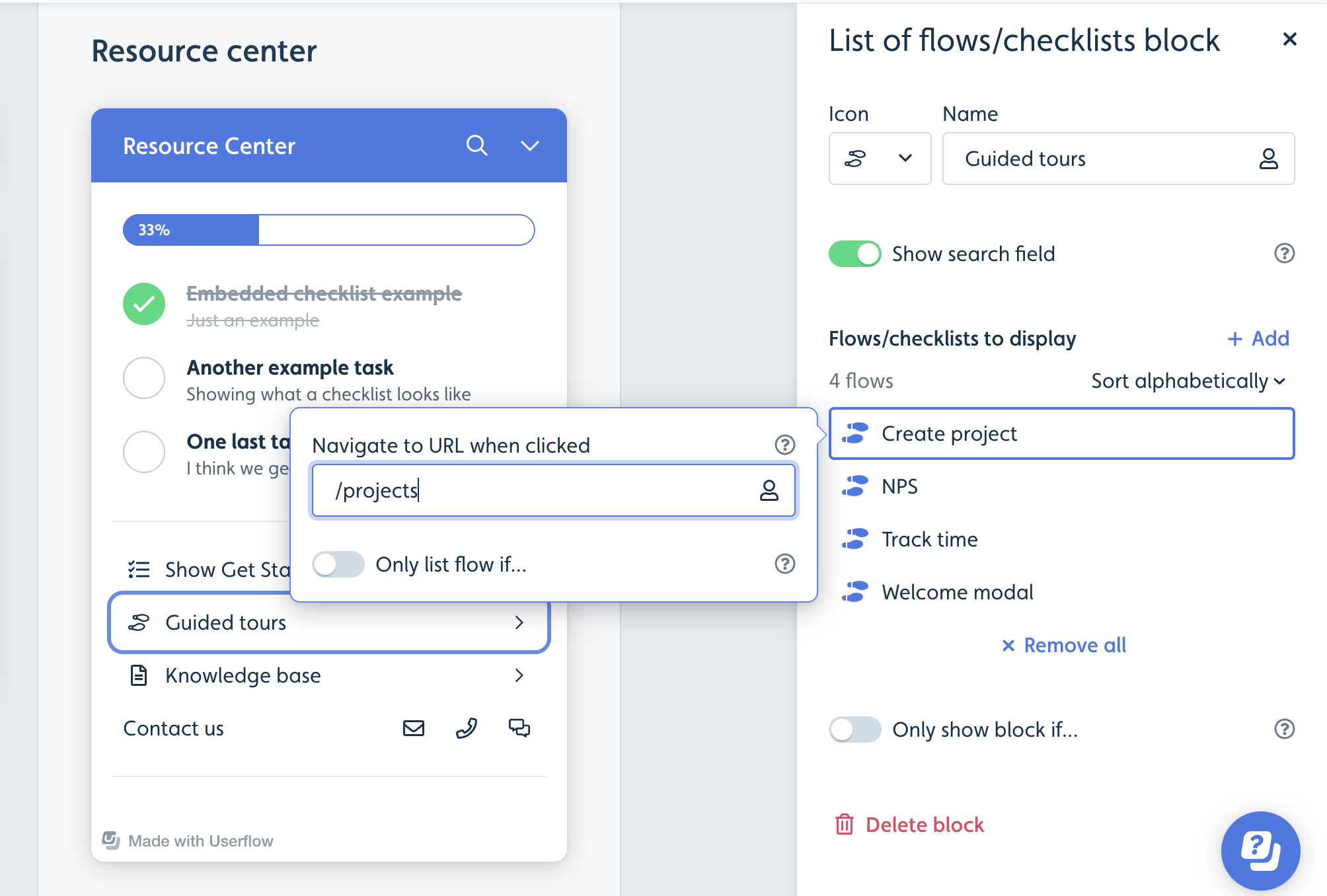Go to page when flow starts
When a user is triggering a flow from the checklist or the resource center they might not be on the right page for that flow. There are 3 methods of dealing with this.
- Method 1: Navigate to page within Flow
- Method 2: Guide user to page within Flow
- Method 3: Navigate to page from Checklist or Resource center
Method 1: Navigate to page within Flow
One can navigate to the page from within the flow itself using a modal/speech bubble with a button. You can also set it to bypass the step if the user is already on the page using a trigger “If current page is”.
- Pros: Works no matter where you start the flow from (checklist, Resource center or other)
- Cons: Adds a step to your flow
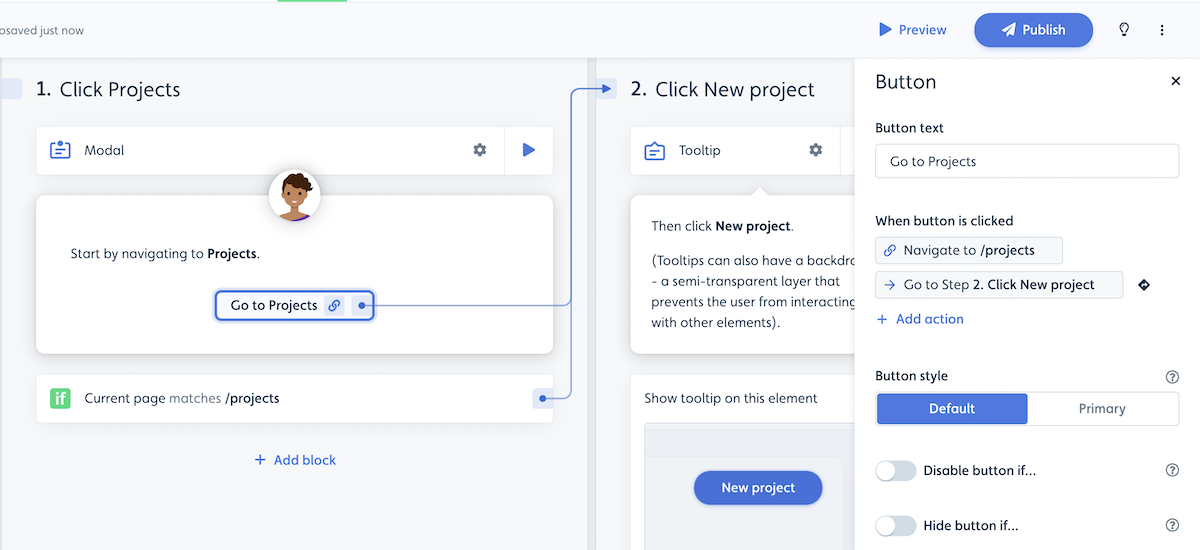
A special variant of this is to use a hidden step, so the user does not need to click anything to navigate. See below.
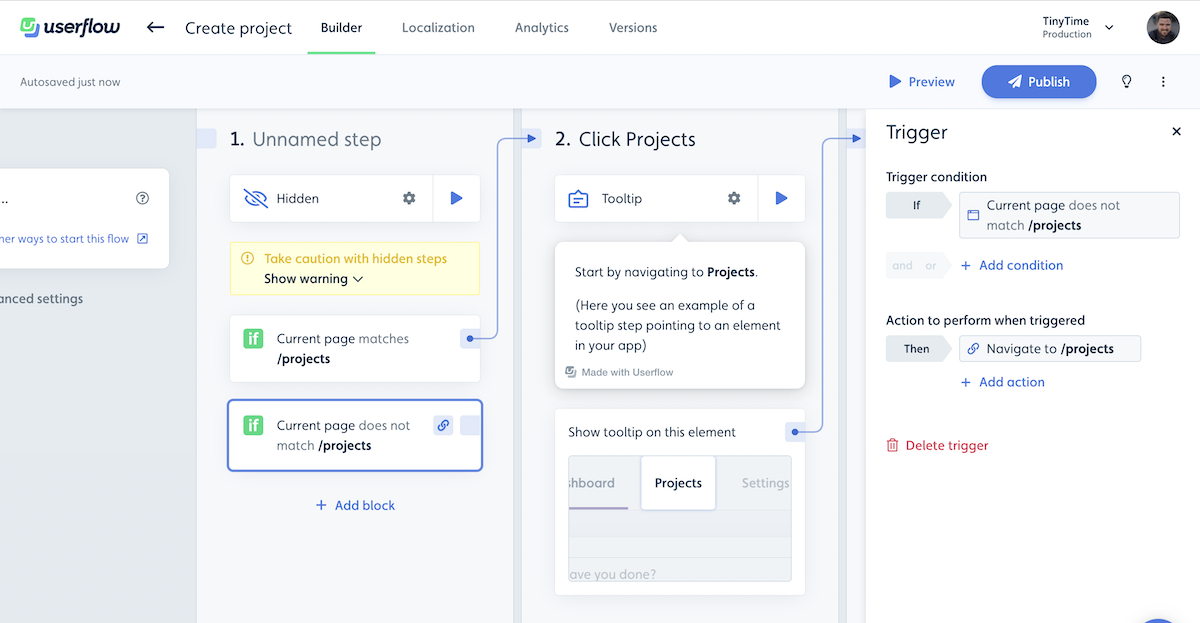
Method 2: Guide user to page within Flow
One can guide the user to navigate to the page from within the flow itself by actually pointing out the actions. You can also here set it to bypass the step if the user is already on the page using a trigger “If current page is”.
- Pros: Guides the user on how to find the page themselves in the future
- Cons: Adds extra steps in the flow
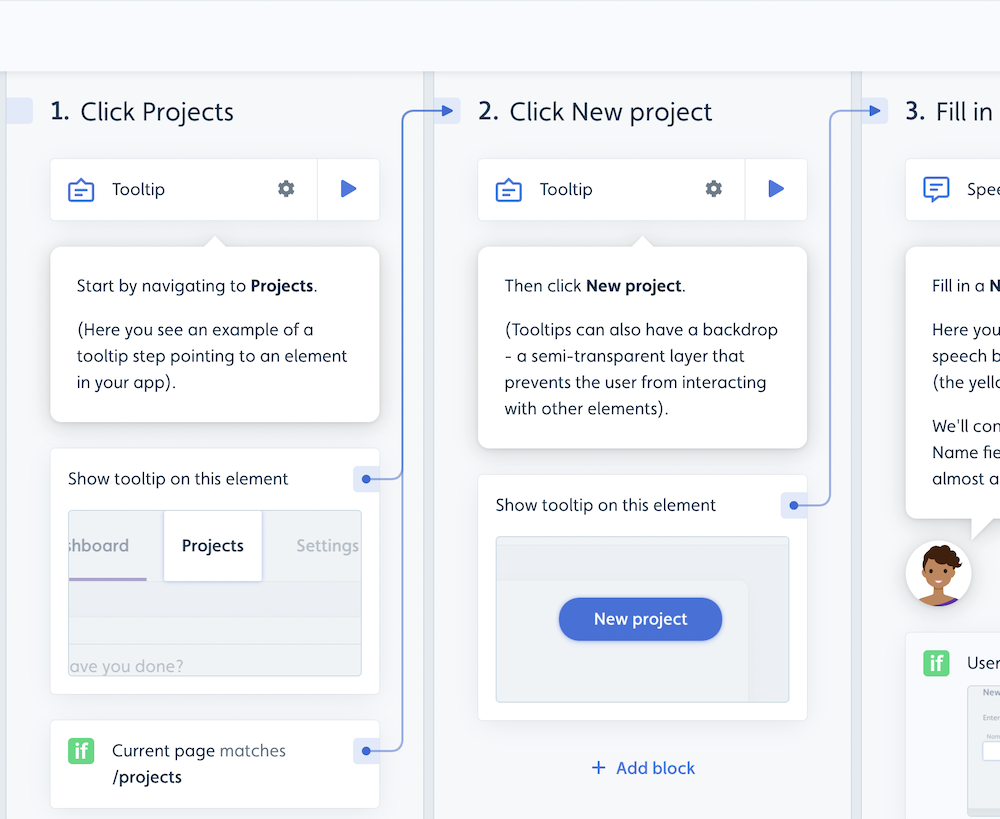
Method 3: Navigate to page from Checklist or Resource center
Navigate to page from Checklist
One can navigate to the page directly from the checklist task using a “navigate to” action combined with “start flow”.
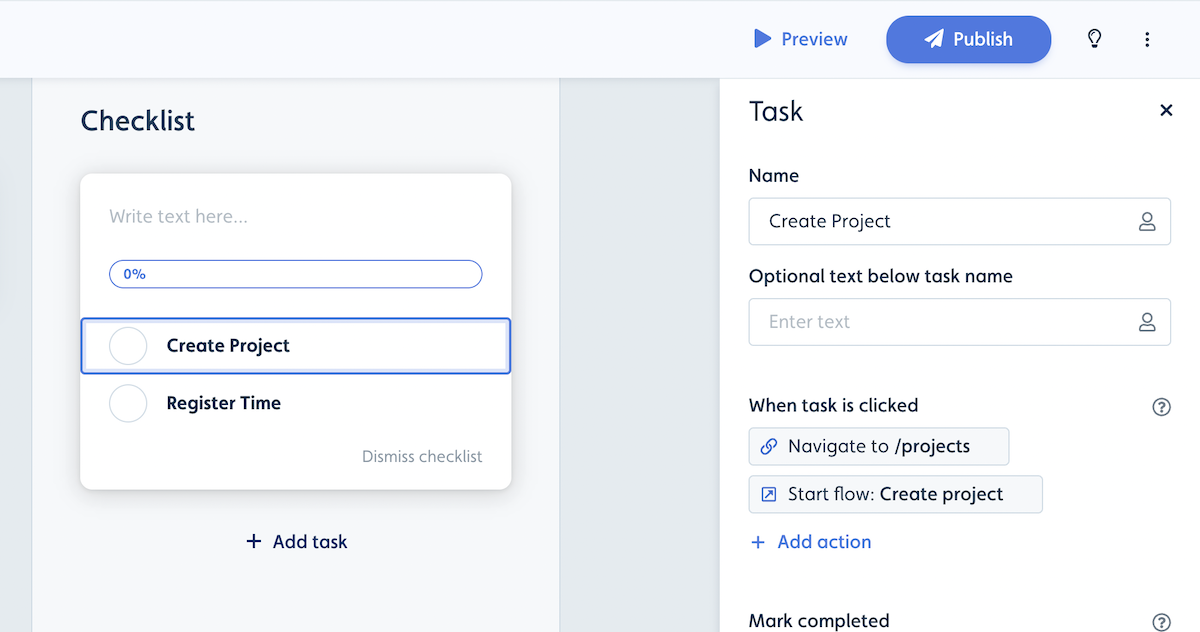
Navigate to page from Resource Center
One can similarly to a checklist navigate to the page for a specific flow via an action block or by setting a page for the flow in a Flow/checklist block. See screenshot below.