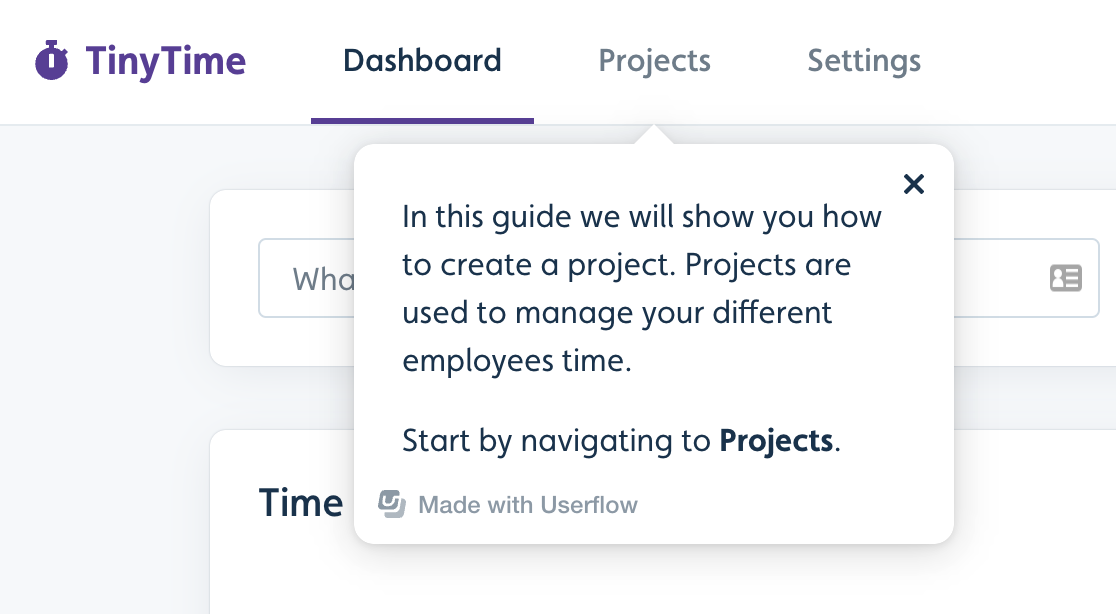With Userflow it is possible to build almost any kind of flow you like to guide users. But not all flows are as engaging as others. Below we share 2 key do’s and don’ts for building engaging flows. Besides from this guide we have also made a more extensive video series with onboarding best practices.
Don’t tell, Drive action
Don’t: Build Next-next-next tours
A common way to use product tours is to build intro flows that explains menu items in your UI. These kind of Next-next-next tours are however not very engaging for your end-users, as they do not engage the user to do actions themselves. Many will therefore just quickly click through these kind of flows or dismiss them.
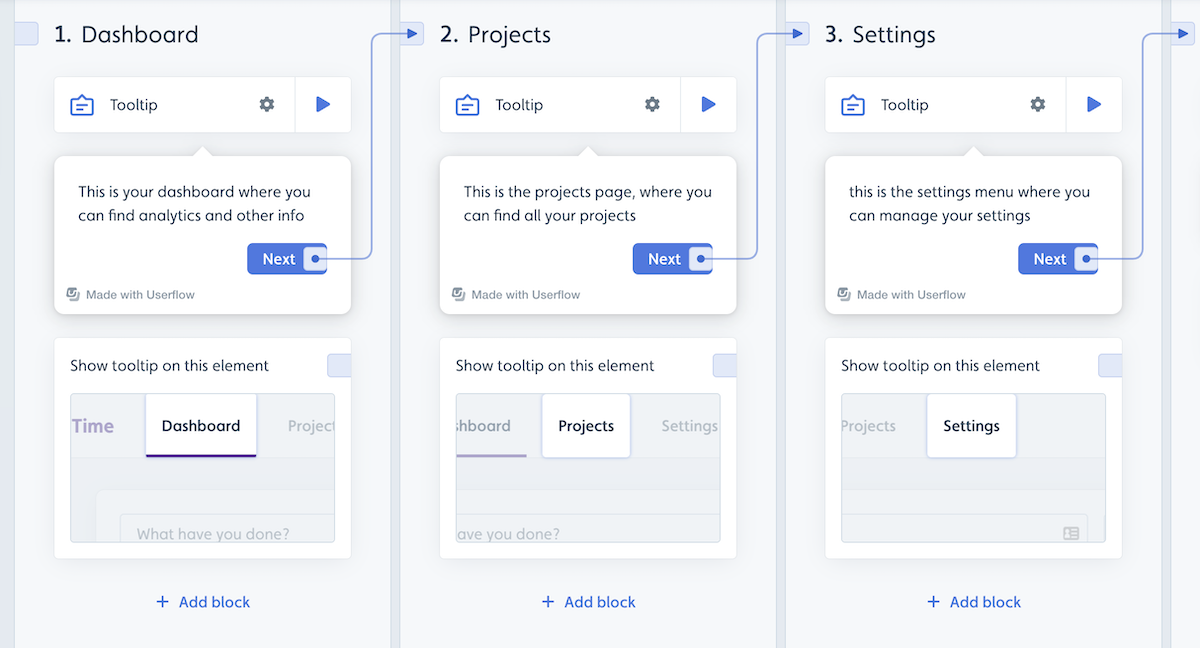
Do: Build action-based flows that drives towards Aha!
A better way to build onboarding flows is to build action-based flows that drive towards key Aha moments. E.g. as an example, then we at Userflow use our first intro flow to guide the user to build a flow, and see how easy it is.
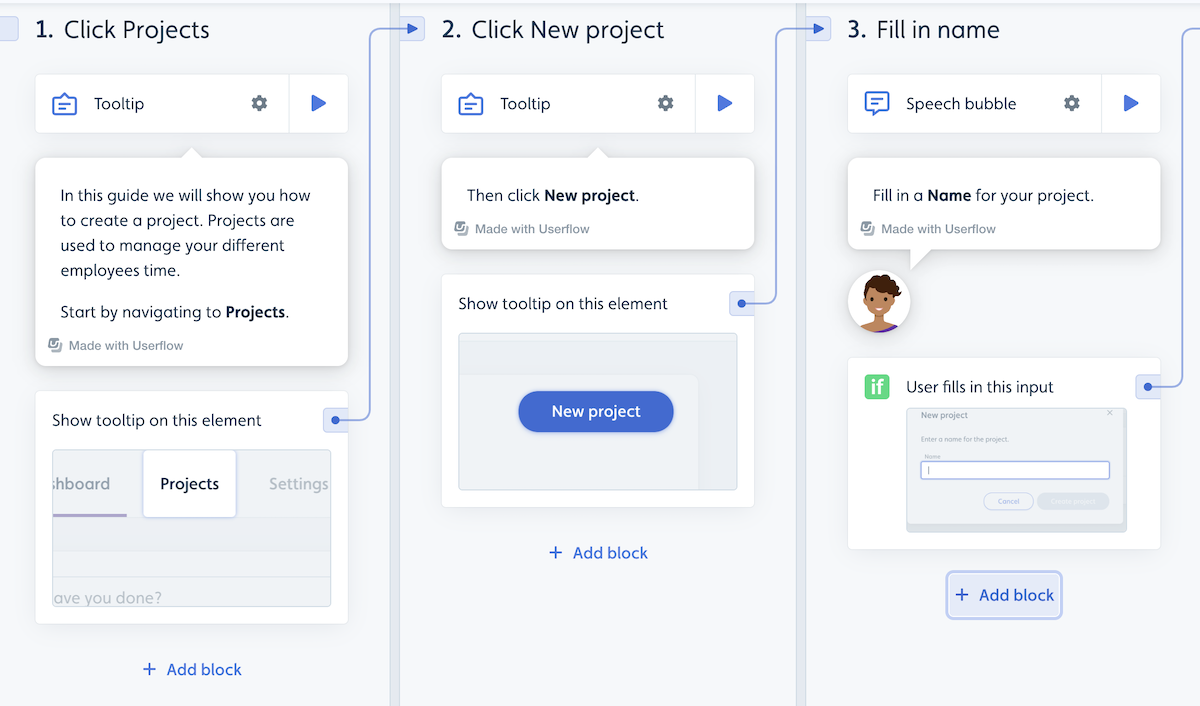
Be clear and concise in your text
Don’t: Assume that users know what to do
Just because you point a beacon or tooltip to something, it is not always clear to the user that they need to click the item. So don’t assume that they do.
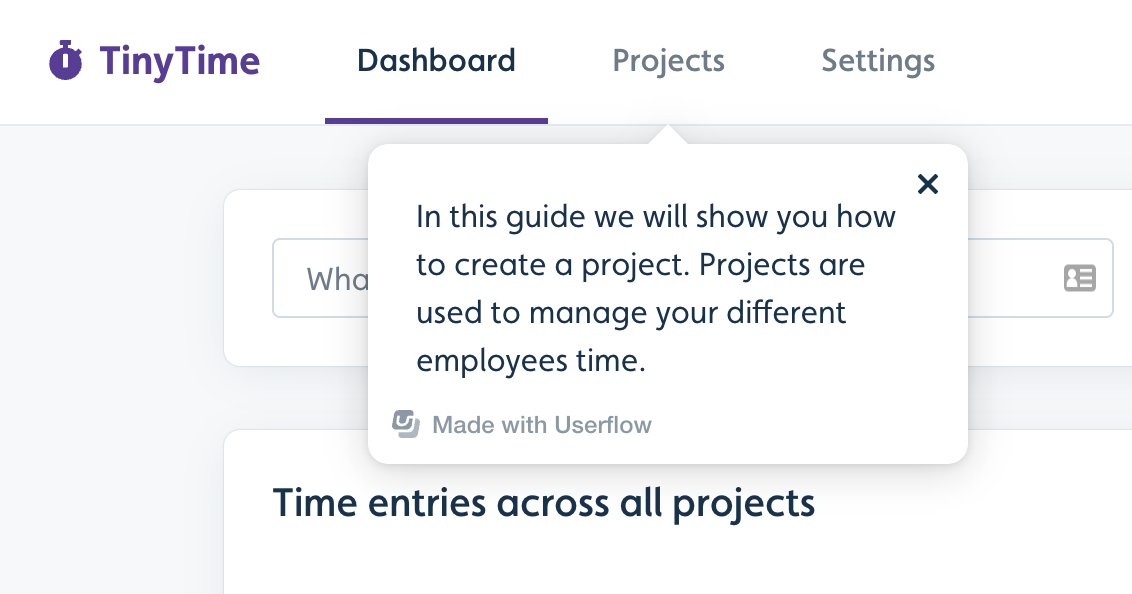
Do: Be clear and concise about actions you want users to take
To make sure the user does an action, make it clear and concise on your flow step. E.g. by making a single action line with the action to take.